You will need to click the link and this will then search for available appointments allow you to select the Wednesday 30th April.
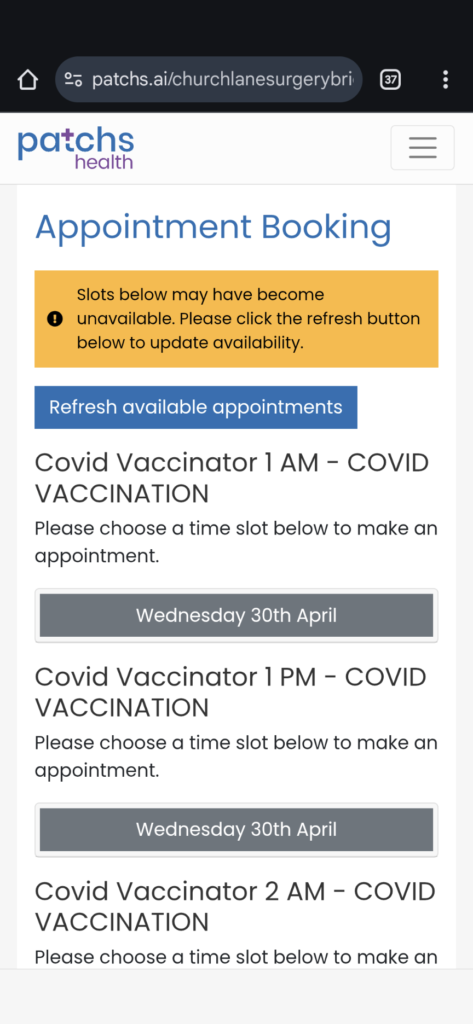
This will then display available times and then once you have selected your chosen time click on Choose
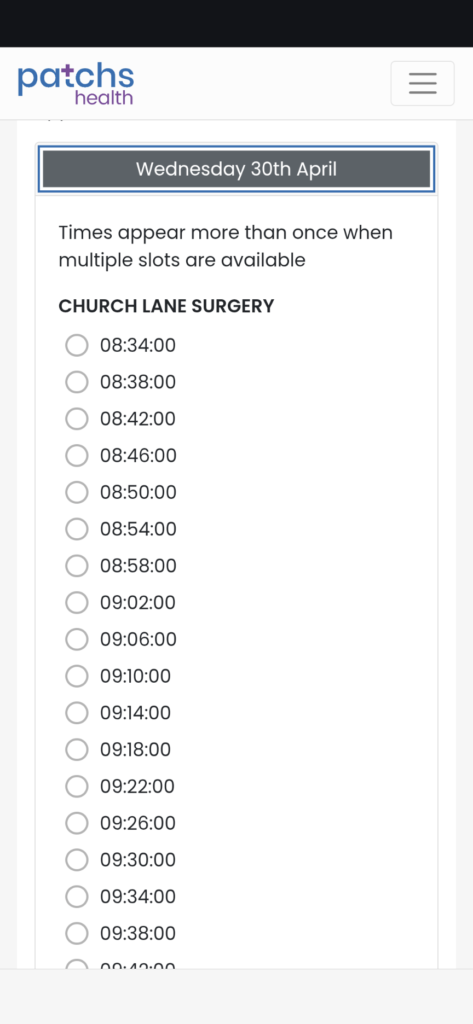
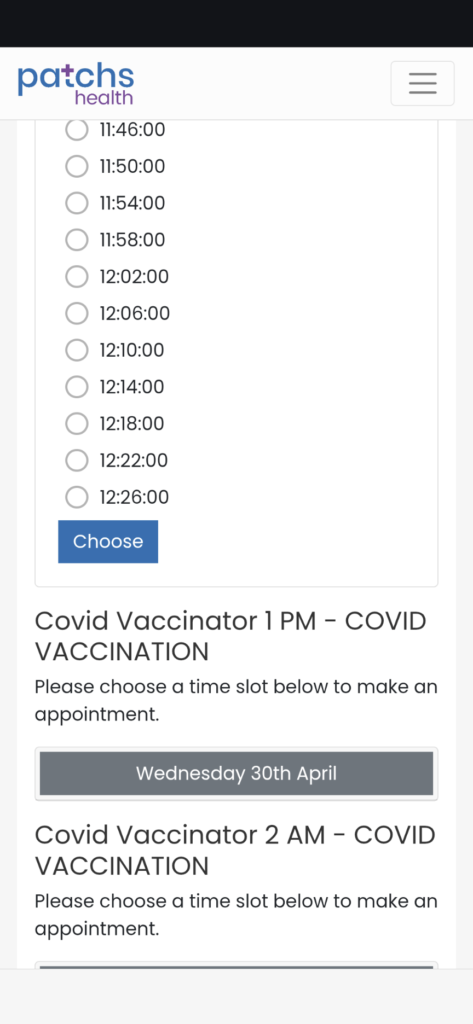
This will then show a Confirmation Appointment booking screen where you can click on Confirm Booking or Cancel to go back to select a new time.
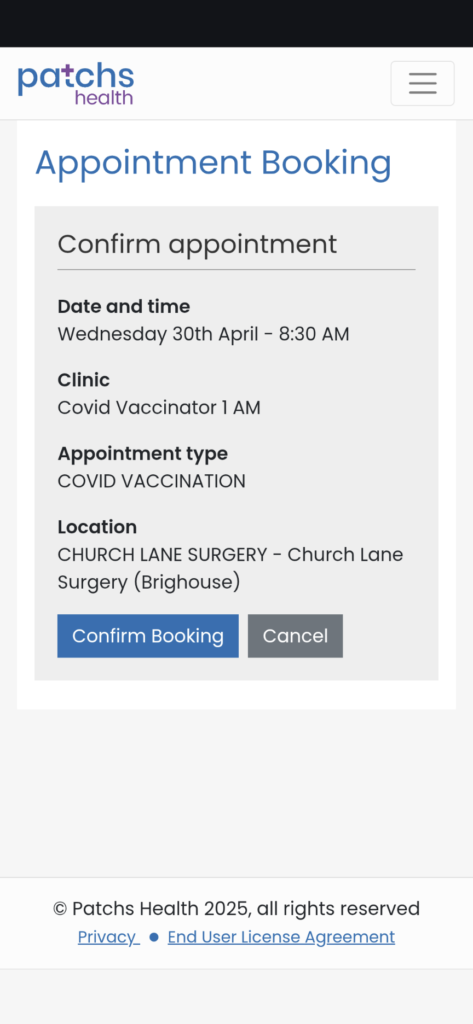
Once you have select confirm you will see a confirmation of your booking showing date and time.
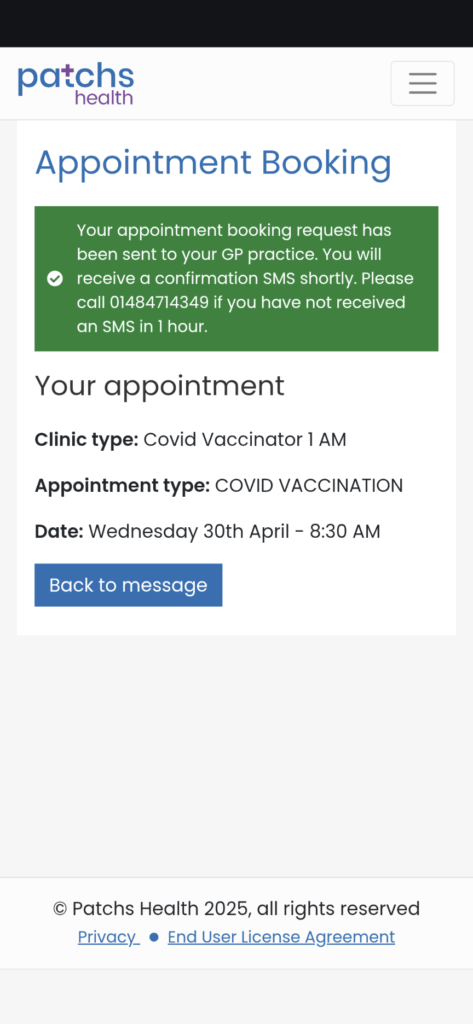
You will also receive a text message to confirmation text message.